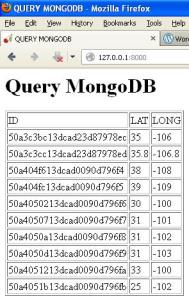As you may have noticed, I love CherryPy. Recently, I have been playing with MongoDB and pymongo. In my last post I showed how to create a shapefile from a mongoDB. In this post, I will show how to connect to mongoDB through Python using CherryPy and spitting out the results of a find() in an HTML table.
Here is what the webpage will look like:
And here is the code – I’m sure there is a cleaner way to write this instead of looping twice but i’m writing this on my lunch break and don’t have a lot of time to do more than make it run.
import cherrypy
from pymongo import Connection,GEO2D
class mongocherry(object):
def index(self):
db=Connection().geo
output =[]
output.append(‘<HTML><HEAD><TITLE>QUERY MONGODB</TITLE></HEAD><BODY><h1>Query MongoDB</h1>’)
output.append(‘<table border=”1″><tr><td>ID</td><td>LAT</td><td>LONG</td></tr>’)for x in db.places.find():
output.append(‘<tr><td>’+str(x[“_id”])+'</td><td>’+str(x[“loc”][0])+'</td><td>’+str(x[“loc”][1])+'</td></tr>’)output.append(‘</table></BODY></HTML>’)
i=0
html=””
while i<len(output):
html+=str(output[i])
i+=1return html
index.exposed = True
cherrypy.config.update({‘server.socket_host’: ‘127.0.0.1’,
‘server.socket_port’: 8000,
})cherrypy.quickstart(mongocherry())
I have servers running on some ports so I needed to set a config to change the port. This site creates a front end to data that will always be current. You can make your index page a form and allow the user to select the data they want, then in another def returnResults(self, user selected data): Spit out all the HTML that is in the index now, passing ‘user selected data’ to mongoDB.
I have really enjoyed playing with mongoDB and am curious about importing Revit schedule. Not sure what I would do with it once it’s loaded. But still thinking…… Any ideas?